Klip Folio Reader Find out when new content is posted to Stock and Commodity Trading Forum instantly Questions?: |
" Use the Klip Folio reader to receive
updates to Stock and Commodity Forum " Updated January 25th, 2005 4:45pm Note: use the javascript method below to put news headlines on your site, otherwise if you already know about RSS and have the ability to integrate that into your site, then here is the RSS Feed URL. From: Thomas Carreno Tuesday, 4:45 pm Dear Friend, Is your time important to you? My guess is that it is... Once time is lost, you can never get it back... If you read the information on this page, you will save at least 1 year of rock solid time guaranteed... Most people surf regularly to 10 maybe 20 websites. But they also waste enormous amounts of time going back to those sites hunting for new information. They also waste enormous amounts of time checking their email inbox for updates while dodging junk mail. All of these problems are now solved.... You can use the KlipFolio reader to be notified instantly when new postings are made to the Stock and Commodity Forum. When I say instant, I really mean it. The moment an author publishes a new article to the forum, you will see it on the list below in your klip reader. Below is a screen capture of the klipfolio reader currently sitting in the top right hand corner of my computer's desktop: 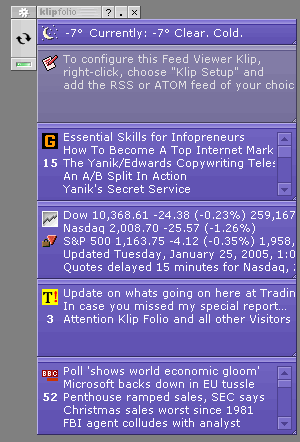 The klip all the way at the bottom provides me with continuous business news updates from the BBC. The one above that shows updates from this forum, the Stock and Commodity Forum. Above that is a collection of stock quotes, and then an update of the latest internet marketing articles. The klip all the way at the bottom provides me with continuous business news updates from the BBC. The one above that shows updates from this forum, the Stock and Commodity Forum. Above that is a collection of stock quotes, and then an update of the latest internet marketing articles.I have been using the klip folio reader for about 4 months now and can say it is without any doubt, the most useful application on my entire computer system. Here's why: Most people on the internet waste enormous amounts of time surfing the internet and checking their email inboxes for new content updates from the sites they enjoy. It is much more effective for you to simply place the klipfolio reader on a corner of your computer's desktop where you can instantly scan the most current updated content from your favorite sites on the internet. The time savings to you are simply huge. Period. It is a very small application and only takes a couple minutes to install. I am positive that you will be extremely pleased with the klipfolio reader as I continue to be. It is the smartest way to stay informed. To place the Klip on your computer desktop simply follow the easy steps below: 1. Download the tiny 587KB Klipfolio application to your computers desktop by clicking here. 2. Double click on the downloaded application once it is on your desktop and follow the installation prompts. (note, if you are using the lastest version of windows XP a dialog box may pop up after double clicking on the file on your desktop. Simply choose run and then follow the installion prompts) 3. Launch the Klip Folio application. 4. Add the Stock and Commodity KLIP to your list of klips by clicking here ! Other klips which you may enjoy are the BBC business news klip and Stock Quote klip . Thats it! Sincerely, Thomas Carreno P.S. Once last thing. I also recommend you set your klip up so that each news item you click on opens in a NEW browser window. Its easy to do this: 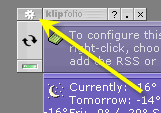 Simply left click on that little star you see where the yellow arrow pointing to. This will open up the klip preferences. Simply left click on that little star you see where the yellow arrow pointing to. This will open up the klip preferences. 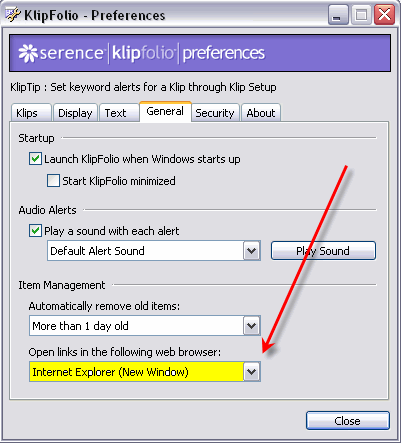 Then, be sure that under the 'general tab', the last choice at the bottom (shown in the image to the left in the yellow highlight), is selected to open in a new window. Then, be sure that under the 'general tab', the last choice at the bottom (shown in the image to the left in the yellow highlight), is selected to open in a new window.Thats it! Now you are all set! Once your klipfolio is running you can right click on any of the klips for further configuration menus. Experiment a bit with it a bit until you get used to configuring it the way you prefer. |
|